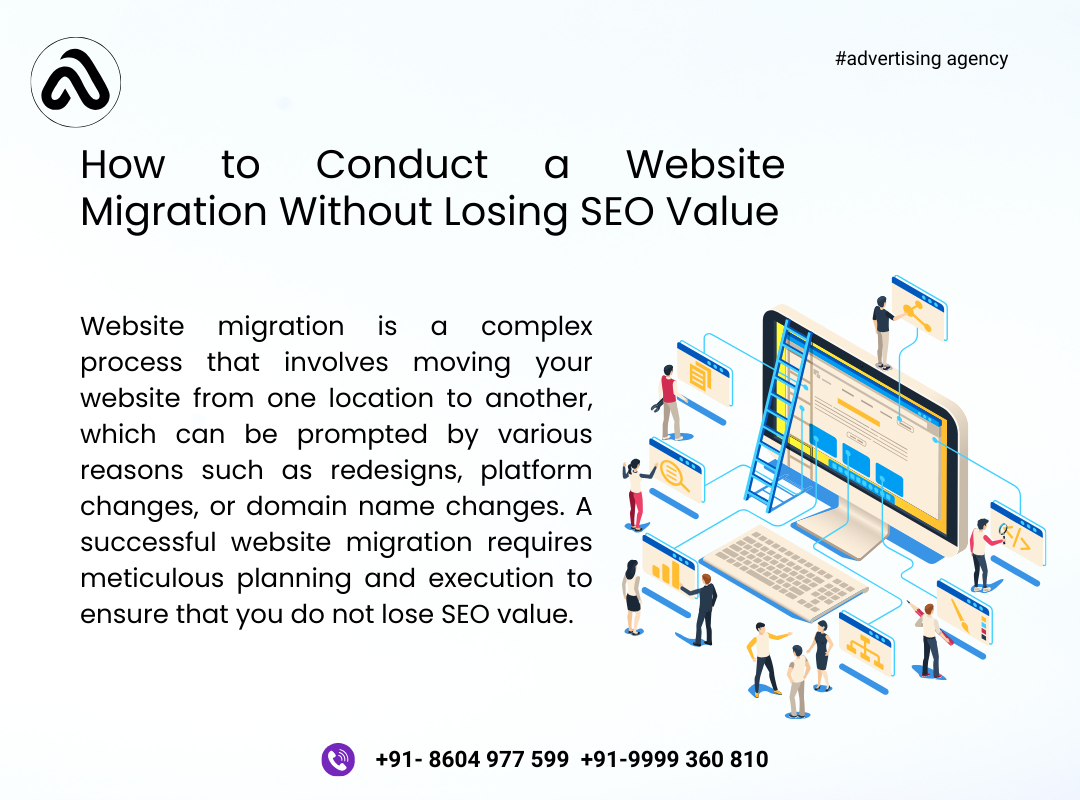How to Conduct a Website Migration Without Losing SEO Value
Website migration is a complex process that involves moving your website from one location to another, which can be prompted by various reasons such as redesigns, platform changes, or domain name changes. A successful website migration requires meticulous planning and execution to ensure that you do not lose SEO value. This comprehensive guide covers everything you need to know to conduct a website migration without negatively impacting your search engine rankings.
1. Introduction to Website Migration
Website migration refers to the process of moving your website from one domain, server, or platform to another. This could involve:
- Domain Migration: Changing your website’s domain name.
- Server Migration: Moving your website to a new hosting server.
- Platform Migration: Switching from one Content Management System (CMS) to another.
- Redesign Migration: Updating your website’s design or structure.
Each type of migration presents its own challenges and requires careful planning to minimize disruption and retain SEO value.
Why SEO Value is Crucial
SEO value is integral to maintaining your website's visibility and traffic. SEO value includes elements like:
- Organic Traffic: Visitors who find your site through search engines.
- Keyword Rankings: Your site’s position in search engine results for relevant keywords.
- Backlinks: External links pointing to your site from other domains.
- User Experience: Factors such as site speed and mobile-friendliness.
Loss of SEO value during migration can lead to decreased rankings, reduced traffic, and a loss of credibility.
2. Pre-Migration Planning
Thorough planning is essential for a smooth migration. Here's how to prepare:
a. Define the Scope of Migration
- Identify Objectives: Determine why you are migrating (e.g., improving site speed, rebranding).
- Assess the Scope: Understand what aspects of the site will be affected (e.g., design, structure, URL changes).
b. Conduct a Comprehensive SEO Audit
Perform a detailed SEO audit to document your current site’s performance. This should include:
- Site Structure: Map out your current URL structure.
- Keyword Rankings: Record current rankings for your main keywords.
- Backlinks: Analyze the quantity and quality of backlinks pointing to your site.
- Technical SEO: Check for technical issues such as crawl errors, broken links, and page speed.
Tools to Use:
- Google Search Console: For monitoring crawl errors and indexing status.
- SEMrush or Ahrefs: For backlink analysis and keyword tracking.
- Screaming Frog: For a detailed SEO audit of your site’s structure.
c. Create a Detailed Migration Plan
Your migration plan should include:
- Timeline: Establish a timeline with milestones for each phase of the migration.
- Roles and Responsibilities: Assign tasks to team members, including developers, designers, and SEO specialists.
- Backup Plan: Ensure you have backups of your current site and its data to prevent loss.
3. Implementing the Migration
The migration phase involves moving your website while maintaining SEO value. Here’s how to do it:
a. Preserve URL Structure
- Maintain URLs: Try to keep your existing URL structure as similar as possible to avoid broken links and loss of rankings.
- Redirects: Set up 301 redirects from old URLs to new URLs to ensure that search engines and users are directed to the correct pages.
Example: If your old URL was www.example.com/old-page, redirect it to www.example.com/new-page to maintain link equity.
b. Update Internal Links
- Review Internal Links: Ensure that all internal links point to the correct new URLs.
- Update Sitemaps: Generate and submit new sitemaps to search engines to reflect the new site structure.
c. Optimize New Site for SEO
- On-Page SEO: Ensure that meta tags, headers, and content are optimized for your target keywords.
- Technical SEO: Check that technical aspects such as site speed, mobile optimization, and crawlability are in place.
Example: Verify that your new site has optimized meta titles and descriptions and that all images have alt text.
d. Test Everything Thoroughly
- Pre-Migration Testing: Test the new site in a staging environment to identify any issues.
- Post-Migration Testing: After migration, test the live site for any broken links, redirect issues, or other errors.
Tools to Use:
- Google Search Console: For monitoring crawl errors and indexing issues.
- Screaming Frog: To check for broken links and redirect issues.
4. Post-Migration Activities
Post-migration is crucial for ensuring that your SEO value is retained. Here’s what to do:
a. Monitor SEO Performance
- Track Rankings: Monitor your keyword rankings to ensure they remain stable or improve.
- Analyze Traffic: Use Google Analytics to track changes in traffic and user behavior.
Tools to Use:
- Google Analytics: For monitoring traffic and user behavior.
- SEMrush or Ahrefs: For tracking keyword rankings and backlink performance.
b. Address Any Issues
- Fix Errors: Address any crawl errors, broken links, or other issues identified during post-migration testing.
- Update Backlinks: Reach out to websites linking to your old URLs and request updates to the new URLs.
c. Notify Search Engines
- Submit New Sitemaps: Submit updated sitemaps to Google Search Console and Bing Webmaster Tools.
- Request Indexing: Use the URL Inspection tool in Google Search Console to request indexing of your new pages.
d. Communicate with Stakeholders
- Inform Users: Communicate with your audience about the migration to avoid confusion and ensure a smooth transition.
- Update Marketing Materials: Update any marketing materials that reference your old URLs.
5. Advanced Considerations
For more complex migrations, consider these advanced factors:
a. Handling International SEO
- Hreflang Tags: Use hreflang tags to indicate the language and regional targeting of your pages.
- Geotargeting: Set up country-specific domains or subdirectories as needed.
b. Managing E-Commerce Migrations
- Product URLs: Ensure that product URLs are properly redirected.
- Preserve Reviews: Maintain product reviews and ratings during migration.
c. Platform-Specific Considerations
- CMS Migration: When migrating between CMS platforms, ensure compatibility with SEO plugins and settings.
- Custom Development: For custom-built sites, collaborate closely with developers to maintain SEO elements.
6. Case Studies and Examples
a. Case Study 1: Domain Migration
Scenario: A company migrated from www.oldsite.com to www.newsite.com to improve branding and expand their market.
Actions Taken:
- Implemented 301 redirects for all old URLs.
- Updated internal links and sitemaps.
- Monitored rankings and traffic post-migration.
Outcome: The company maintained their search rankings and saw a slight increase in traffic due to improved branding and user experience.
b. Case Study 2: Platform Migration
Scenario: An e-commerce site migrated from Magento to Shopify.
Actions Taken:
- Ensured URL structure was preserved.
- Migrated product data and reviews.
- Set up 301 redirects and updated internal links.
Outcome: The site retained its SEO value, and the migration led to improved site performance and user experience.
7. Conclusion
Conducting a website migration without losing SEO value requires careful planning, execution, and monitoring. By preserving your URL structure, updating internal links, optimizing the new site, and addressing issues promptly, you can ensure a smooth transition and maintain your search engine rankings. Continuous monitoring and adjustment are essential to address any challenges and capitalize on the benefits of your migration.
Remember, a successful migration not only preserves SEO value but can also enhance user experience and improve overall site performance, leading to sustained growth and success.
This detailed guide provides a comprehensive approach to handling website migrations while retaining SEO value. Following these steps and considerations will help ensure that your migration is smooth and that your SEO efforts continue to drive traffic and improve your site's visibility.